See our latest developments Know More

See our latest developments Know More

The architecture of the Sofia Conversational AI Platform contains three main layers in its core and three supporting layers that serve the purpose of interfacing to users of the platform and integrating with other enterprise applications. The three main layers include the Sofia AI engine, the NLU module and the NLG module. The three supporting layers include the Channel Aggregator, the Data Layer, Sofia Analytics.
Sofia AI engine manages the micro-conversations and transitions between micro-conversations according to the 3-Block Concept. Sofia AI engine can handle twists and turns in a human conversation without losing the track of the original context of the conversation.
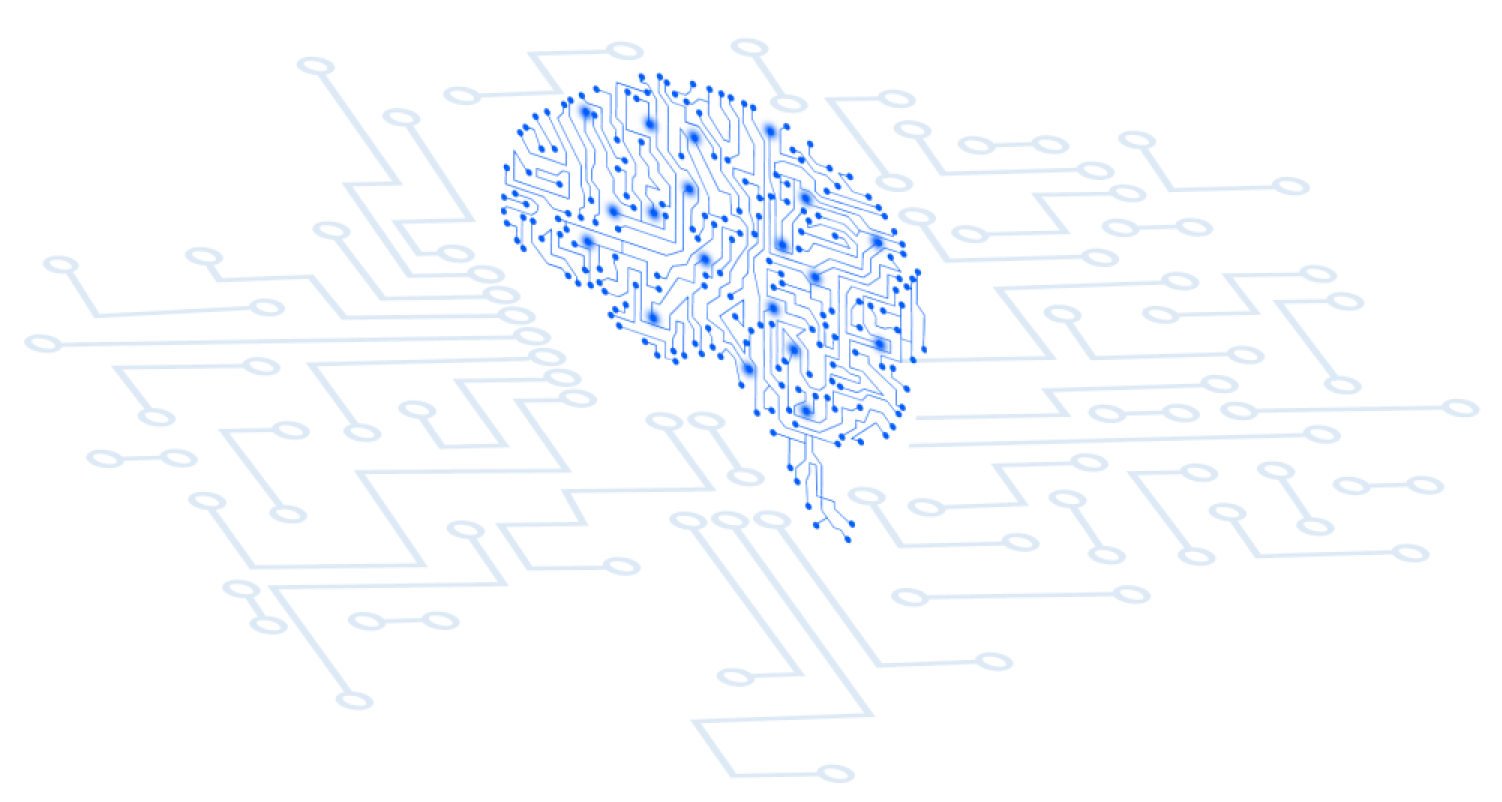

Sofia platform offers a collection of pre-trained NLUs, fine-tuned for common use cases. You can also train NLUs to detect different intents with a few training examples. Our proprietary NLU technology offers state-of-the-art performance.
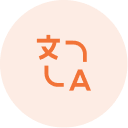
Sofia platform is one of the first conversational AI platforms to offer a true Deep NLG technology. The traditional approach to implement conversational automations is to hard-code every possible response in a use case. With our NLG technology, you can now trust the machine to take care of out-of-the-happy-path fluctuations.
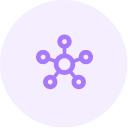
This is Sofia’s communication hub !. The channel aggregator connects telephony, social media and web based communication channels to Sofia. Through Sofia SDK, you can add your custom user interface to Sofia Platform as a channel.
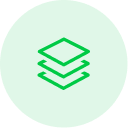
The data layer collects logs, data and statistics. Every event and intent is tagged in the data layer. You can also introduce custom data tags using Sofia Markup Language (SoML). This tagged based approach acts as the backbone of Sofia Analytics, allowing you to visualize the data in different ways.
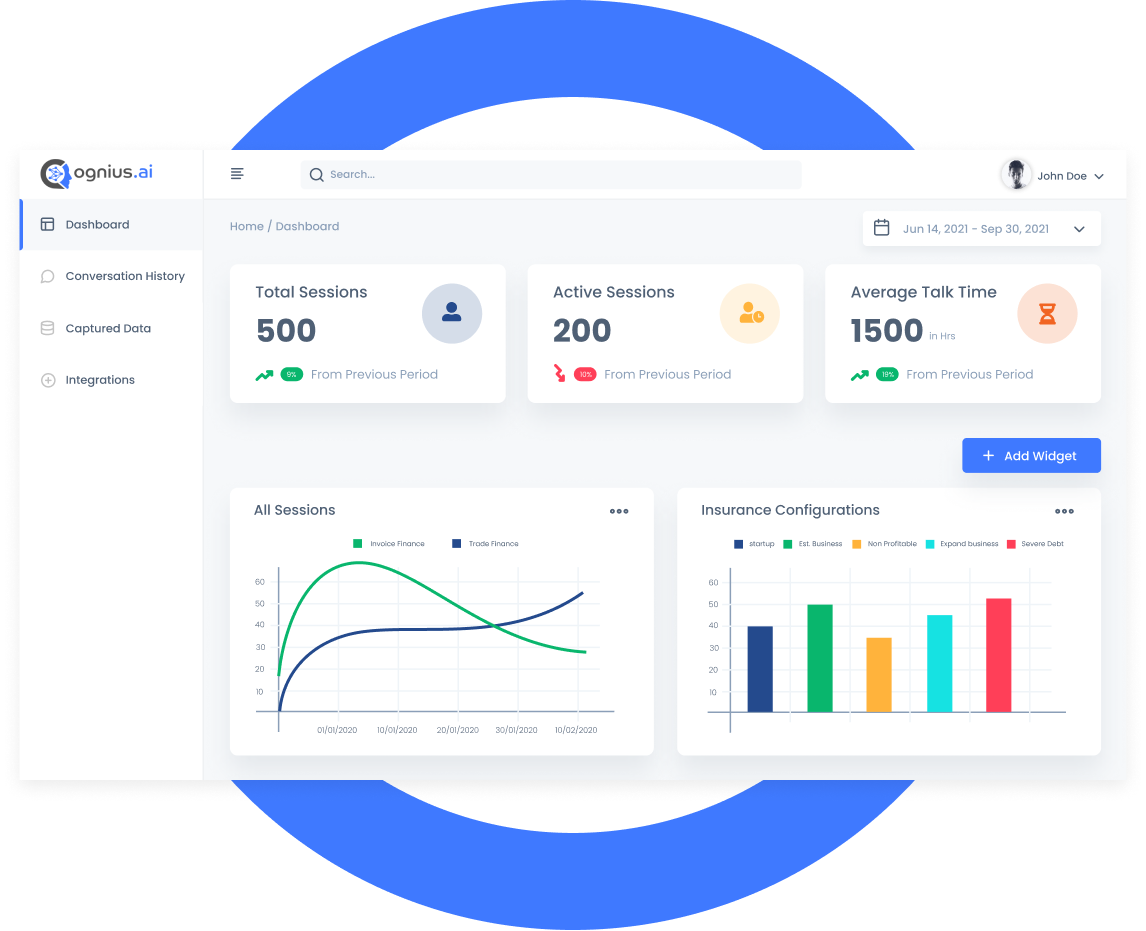
Sofia Analytics is a framework to analyse the statistics derived from conversations between the AI Platform and the users. Sofia Analytics web application allows authorized users to configure an analytics dashboard combining different “Analytics Tags” with a graph type. The Analytics Tags are the same tags as in the Data Layer, under which the statistics are collected. The analytics dashboard is therefore configured to analyse almost anything by proper manipulation of the Analytics Tags.
In a practical deployment of conversational AIs, you can easily have analytics such as product demand represented as a pie chart, product interests and trends as an area chart, the main conversation paths that users follow as a bar chart and so on.